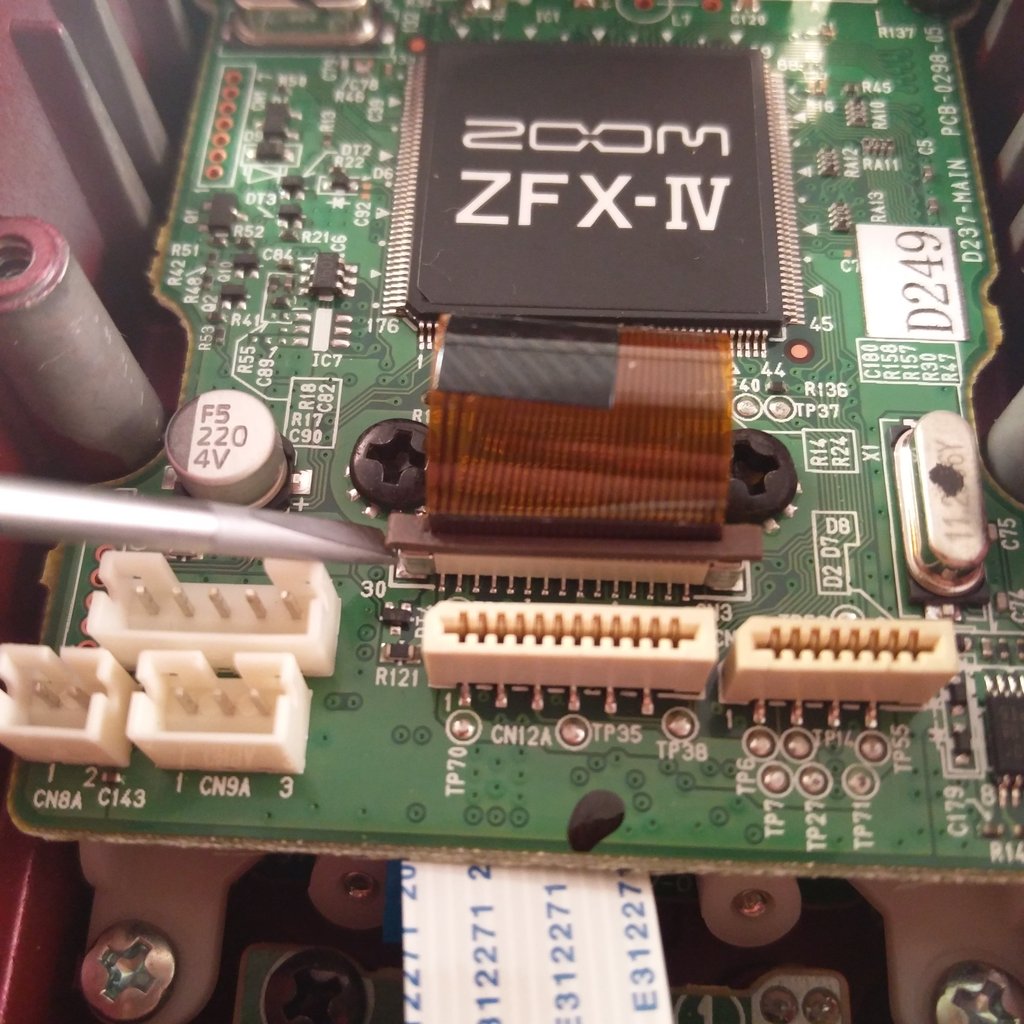Disassembly 2/2
Contents
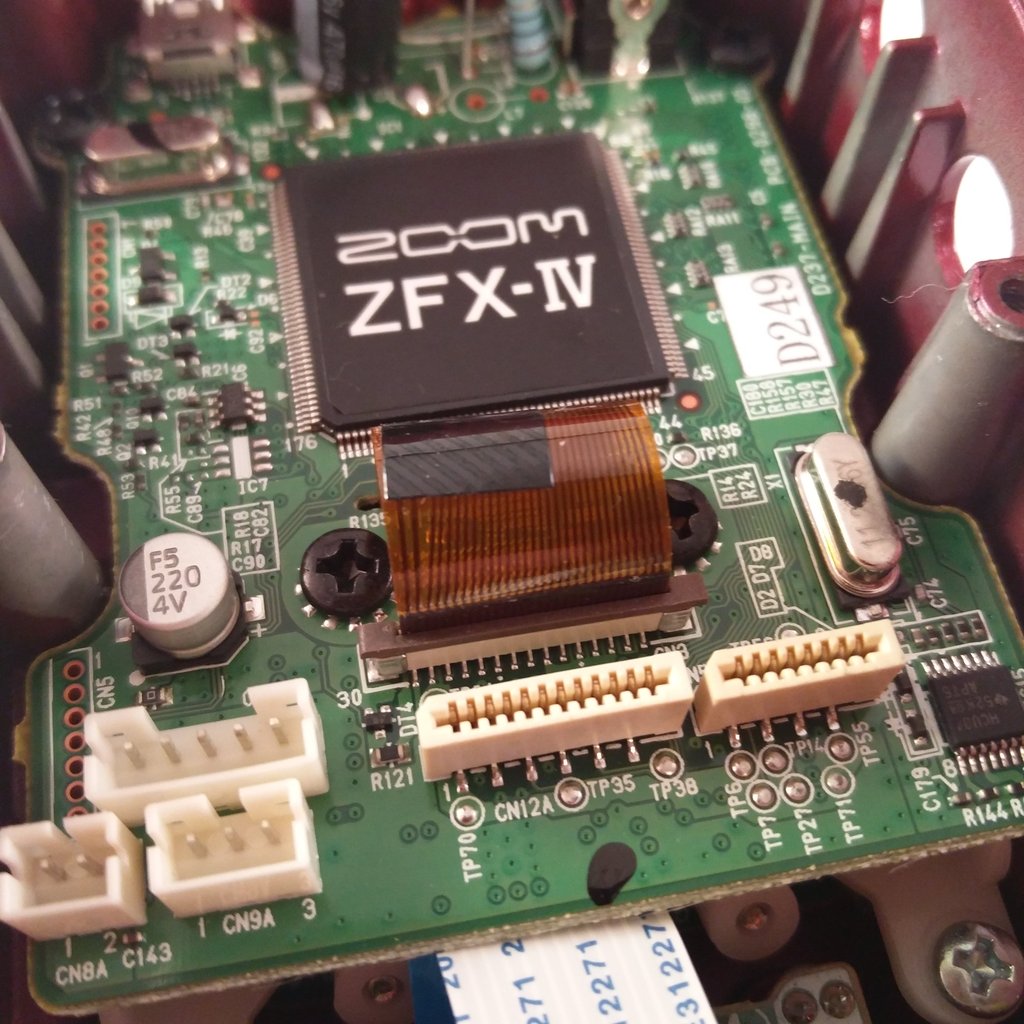 The amber-coloured ribbon cable is locked.
The amber-coloured ribbon cable is locked.
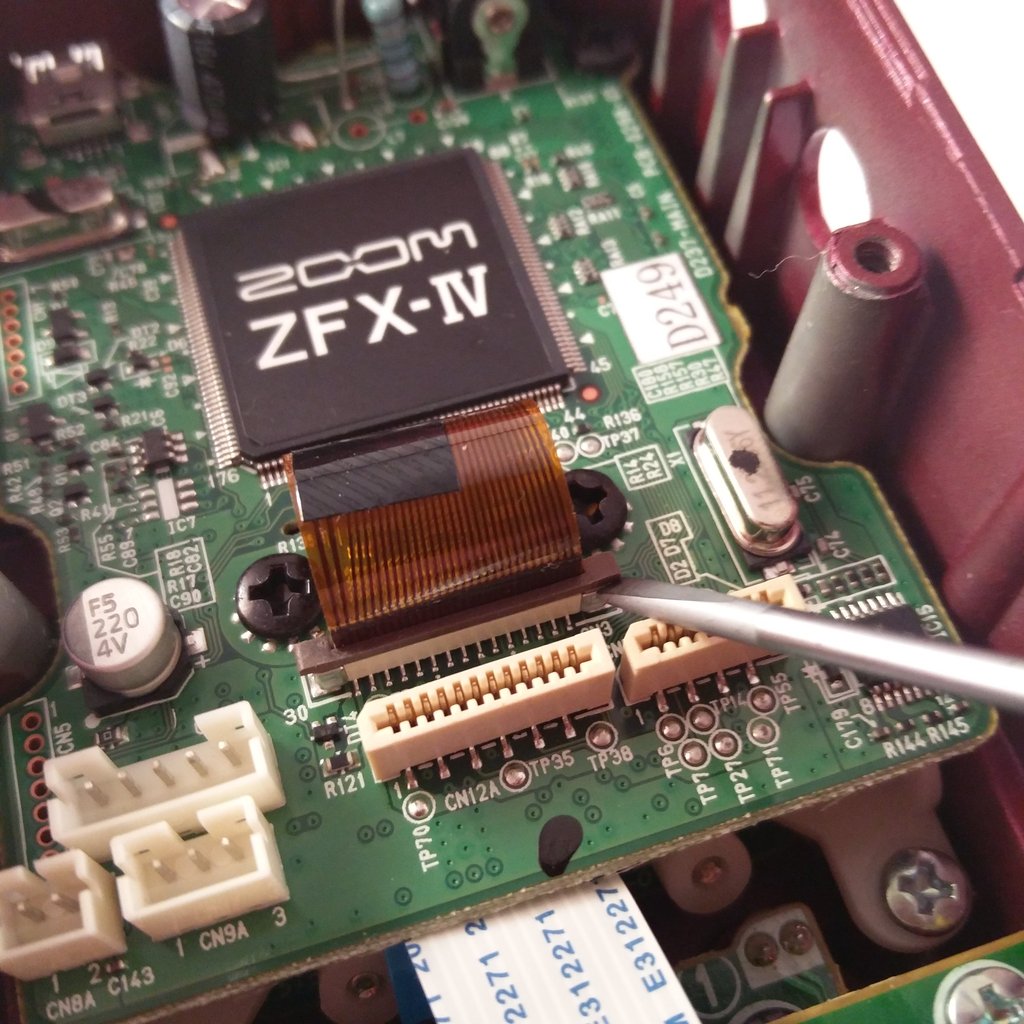 You need to lightly pull up the brown plastic part on both sides. Use a small screwdriver for that.
You need to lightly pull up the brown plastic part on both sides. Use a small screwdriver for that.
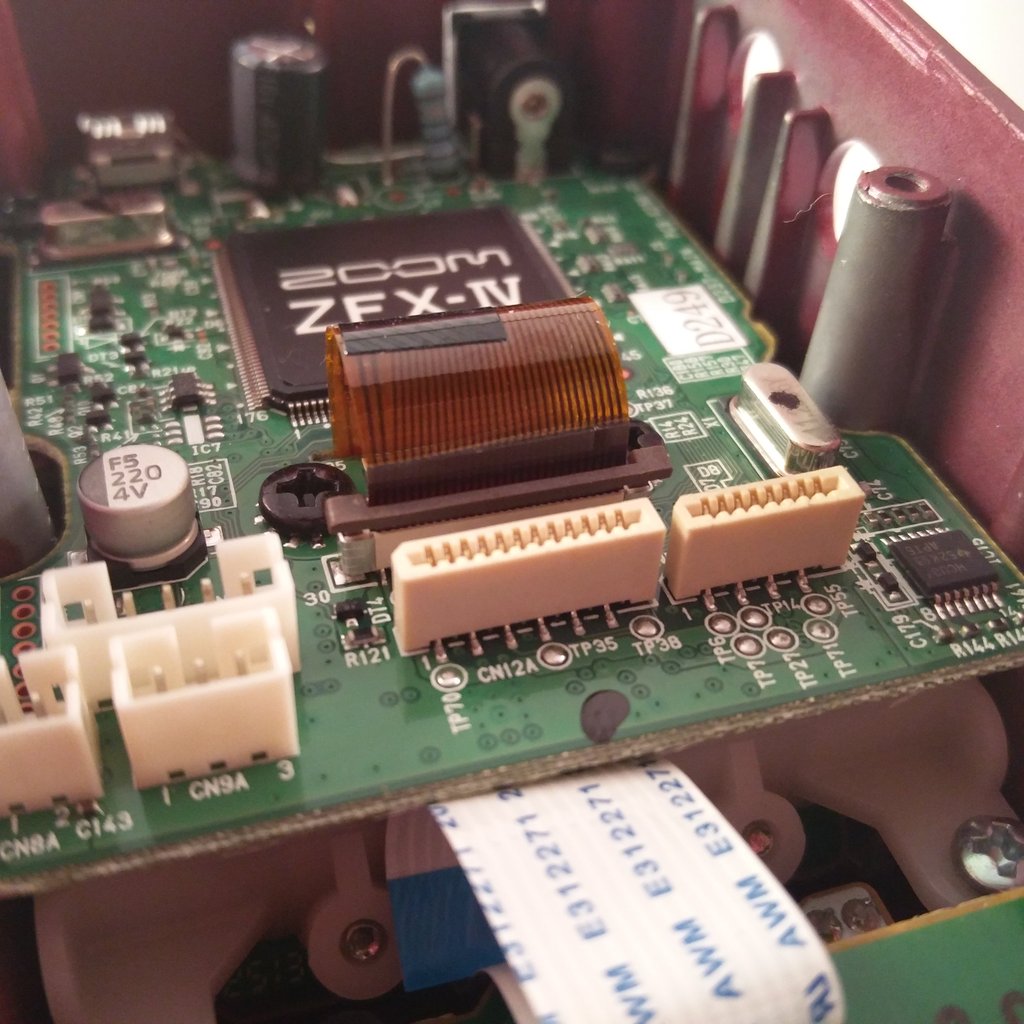 Afterwards the ribbon cable is loose; you can pull it out.
Afterwards the ribbon cable is loose; you can pull it out.
 Remove the four black screws on the main-board…
Remove the four black screws on the main-board…
 Now we’ll remove the pcb with the three rotary encoders.
Now we’ll remove the pcb with the three rotary encoders.
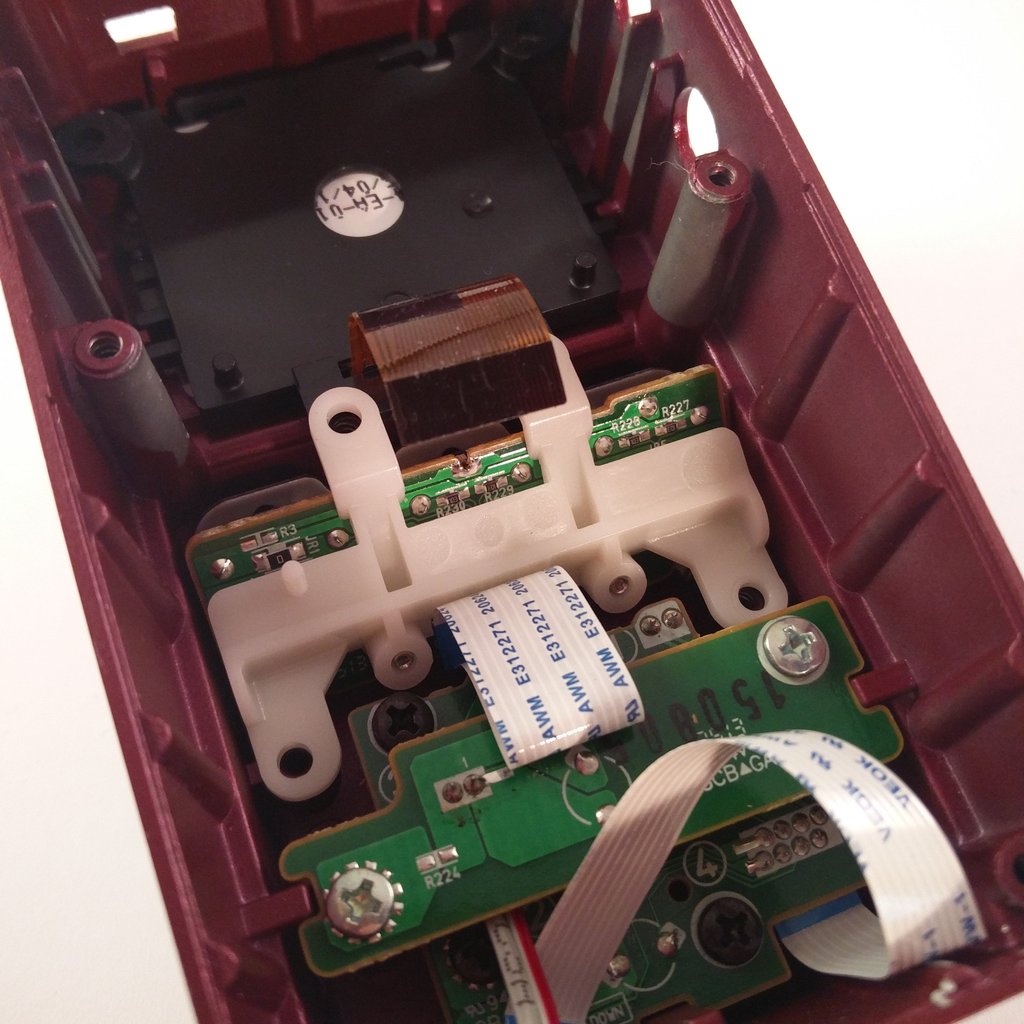 Now you should be able to remove the whole pcb including the plastic- and metal-frames.
Now you should be able to remove the whole pcb including the plastic- and metal-frames.